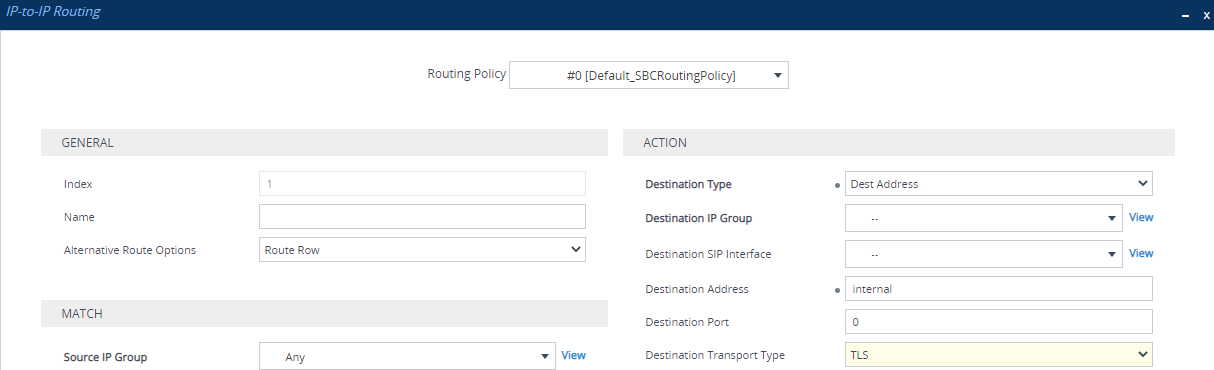Use TLS for Routing Rules
It's recommended that your routing rules use TLS as the transport type.
| ➢ | To enable TLS for routing rules: |
| 1. | Open the IP-to-IP Routing table (Setup menu > Signaling & Media tab > SBC folder > Routing > IP-to-IP Routing). |
| 2. | For the relevant IP-to-IP Routing rule, from the 'Destination Transport Type' drop-down list, select TLS: |
Configuring TLS for IP-to-IP Routing Rule